Who is my point of contact at JobTarget?
Need to get in touch with your JobTarget Relationship Manager or Media Specialist?
You can easily find the contact information for your dedicated points of contact when logged into the JobTarget platform.
- Open the JobTarget Dashboard.
- Click the Question Mark icon in the upper right-hand corner of the page, or the Help link at the bottom of the page.

- Click 'Contact Specialist' in the upward menu.
- The contact information for your points of contact will open up in the dropdown menu.
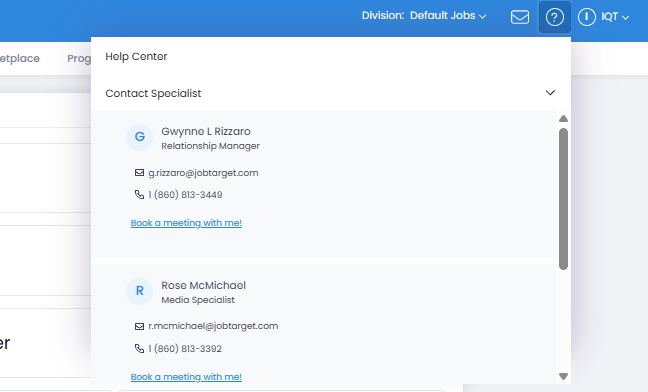
💡Want to know more about how your Media Specialist can support you?
Click here to learn more about JobTarget's Media Services!